Works seamlessly with your favorite automation tools



Offer More Than Automations — Offer Reliability.
- FlowMetr Start
- Get Dropbox Files
- Filter for PDFs
- Move to different Folder
- FlowMetr End
1
Create a Flow Monitoring
We create webhooks and templates ready to use
2
Attach the Webhooks
Add the Start & Stop Webhooks at the Beginning and End of the Workflow you want to monitor
3
Start your Workflow
FlowMetr monitors your workflow for you.
What your Clients see ...
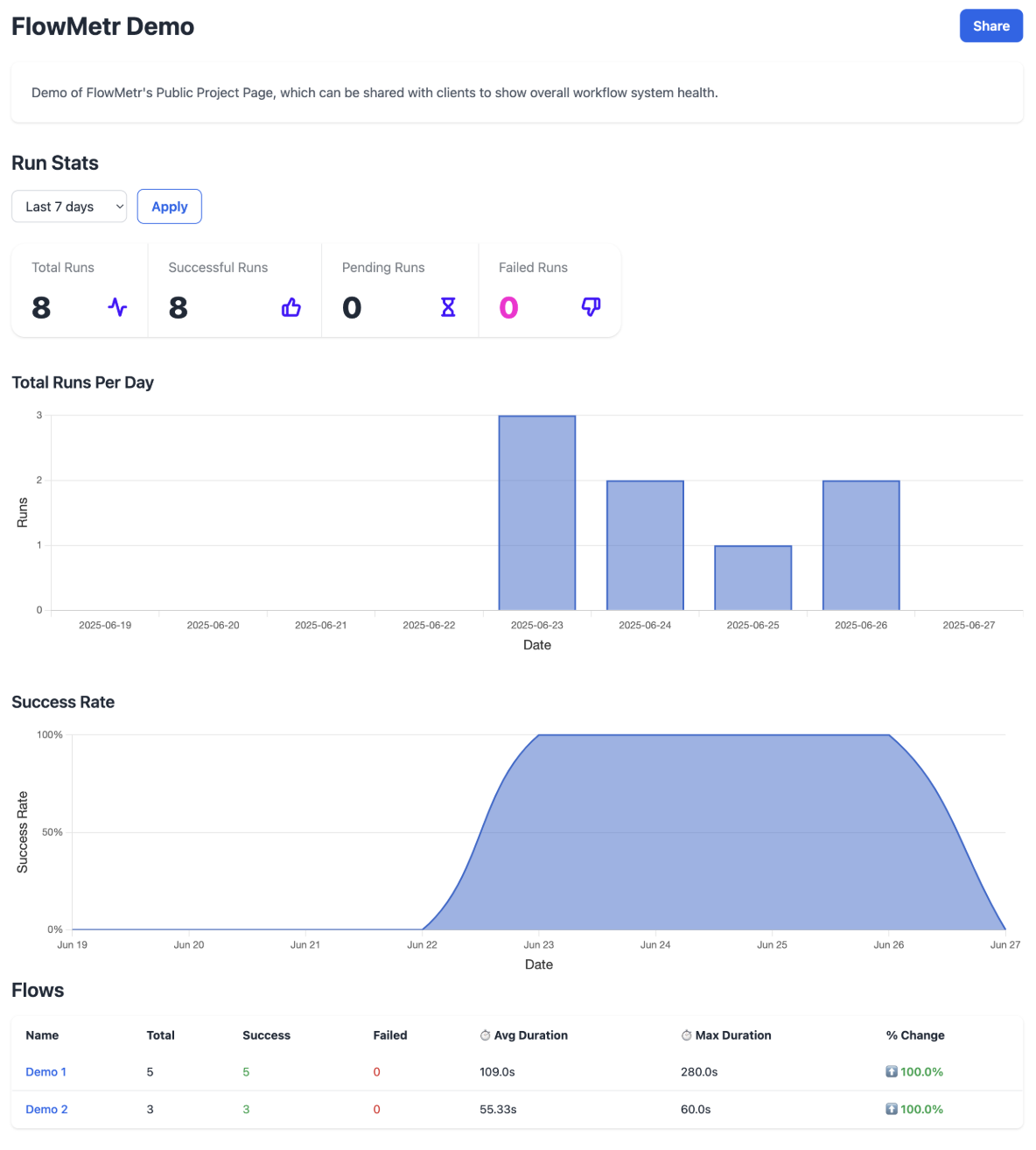 Click me
Click me
What Changes When Monitoring Becomes Part of Your Service
With FlowMetr
- You know exactly what’s running — and what’s not
- Alerts notify you instantly — before clients notice
- Transparent monitoring of every workflow
- Clear reporting justifies ongoing service fees
- You get automated summaries and error reports
- Clients say “Wow, this just works.”
- You stay involved — and keep earning monthly
- You catch issues before they become problems
Without FlowMetr
- You hope automations are still running
- Errors are only noticed when clients complain
- No visibility into flow stability
- No real argument for long-term retainers
- You manually check Make/n8n/Zapier logs
- Clients ask “Is this still working?”
- Your service ends after the automation is built
- You’re on call for surprise breakdowns
Smart Features for Smarter Automation Teams
Client-Ready Reporting
Automatically generate branded, easy-to-understand reports your clients will love — and that help you justify retainers.
Catch issues before your clients do.
Get instant notifications via Slack, email, or webhook when workflows fail, run too long, or stay inactive — with full control over thresholds and conditions.
Monitoring Templates for Any Stack
Prebuilt templates for n8n, Make.com, Zapier & custom workflows let you add full monitoring in a few clicks — no dev required.
